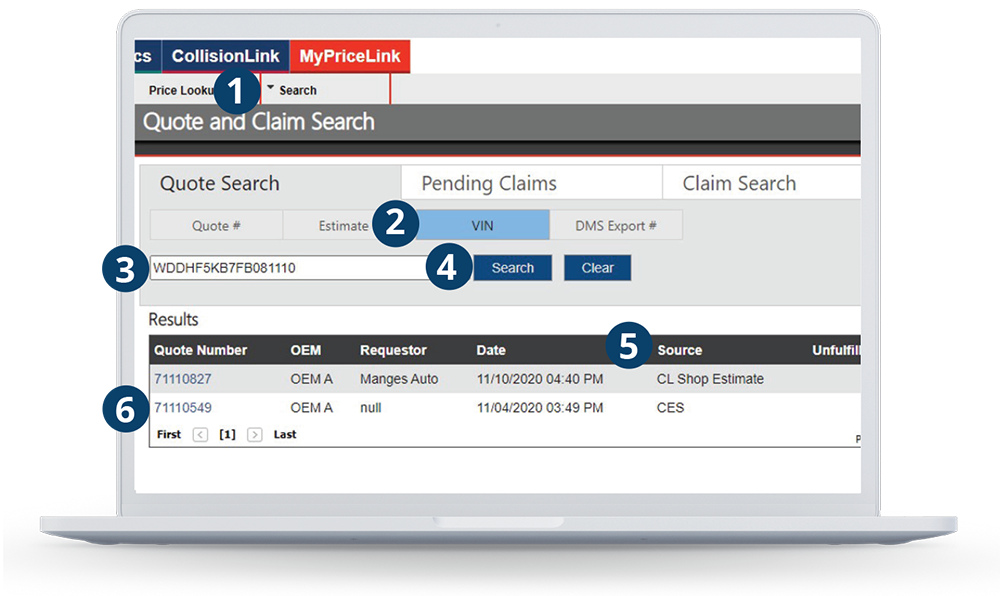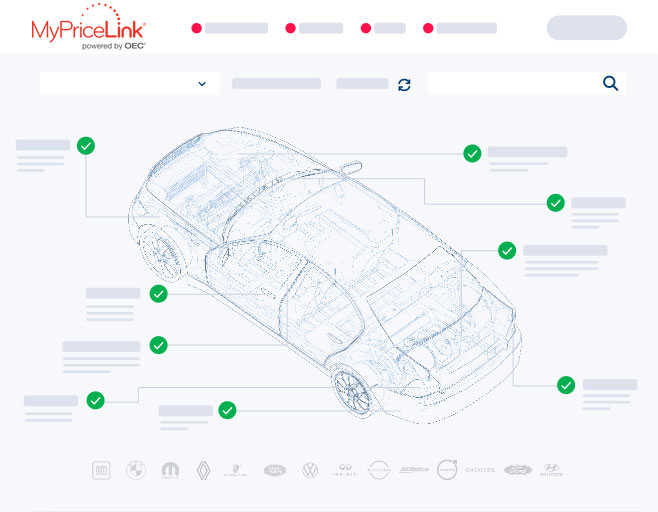MyPriceLink
Take Control of Your Pricing
New opportunity
through pricing
- Deploy innovative pricing strategies directly into the estimate writing process
- Build strategic relationships through pricing programs with insurers, MSOs, and fleet companies
- Control access to prices
- It means the “one part, one list price” is no longer the only way to go when pricing manufacturer parts
Dynamic Flexibility
- MyPriceLink from OEC makes it easy to not only keep up with an ever-changing market, but to be a driver of that change
- Offer customers market- vehicle and repair-based pricing in real time as estimates are written, resulting in more sales and Manufacturer Parts for the repair
- Provides part list price calculations driven by manufacturer-defined attributes and business conditions
MyPriceLink Benefits
Benefits to Dealers
- Provide suggested list prices on genuine OEM parts in real time to your customers
- Opportunity to sell more parts through real-time pricing
- DMS invoice integration where applicable
- Access to OEM parts marketing programs (conquest programs) within the MPL application.
- Access MPL list pricing directly within your DMS*
Benefits to Carriers/Adjusters
- Seamless, uninterrupted user experience
- Provides immediate price visibility on participating OEM parts estimates
- Allows you to view MyPriceLink suggested list prices in real time via a Look-Up Tool
- Set up user accounts for your company either one-by-one or by uploading your list of users
- Supported by all major estimating systems
Benefits to Shops:
- Seamless, uninterrupted user experience
- Provides immediate price visibility on all OEM parts estimates
- Provides a quote ID your dealer can use to look up your estimate
- Supported by all major estimating systems
Featured Resource
Advanced Technology
Audatex Estimating
CCC ONE® Estimating
Comp-Est
Mitchell Estimating
Web-Est
DMS Integration
CDK
Reynolds and Reynolds
Dealertrack
Tekion
MyPriceLink DMS providers
Frequently Asked Questions
What is MyPriceLink
How do dealers get started?
If you do not currently use an OEC solution, you will need to complete a simple registration process before you can take advantage of this free solution. Click here to create a company account with a username and password to access the OEC Dealer Portal, where you will find your MyPriceLink Tools.
Where can I get MyPriceLink training & support?
- Knowledgebase articles in OEC Help Center when in MyPriceLink through the OEC portal
- Step-by-step walkthroughs using “Show Me How” in MyPriceLink in the OEC portal
Please contact your DMS provider to request MyPriceLink integration, and for their setup and workflow instructions.
OEC Customer Support may be reached by:
- Chat: from within the Support Center
- Email: Support@OEConnection.com
- Phone: 888-776-5792, ext. 1
Shops and Fleets using CollisionLink Shop can view training and help documentation in the OEC Help Center, which is available using the link at the top right of CollisionLink Shop.
Where do dealers go to get list prices on collision parts?
For inquiries and orders outside of CollisionLink, you may be able to get MyPriceLink List Prices directly in your DMS.
If you are not a CollisionLink subscriber or get inquiries and orders outside of CollisionLink, use the MyPriceLink tools within OEC.
How will my shop customers get OEM pricing?
If a shop uses a system that is not integrated, they can use CollisionLink Shop to view MyPriceLink prices either by having their estimates imported or by using the MyPriceLink Price Look-up Tool. If a shop does not want to use CollisionLink, the shop will need to contact their dealership for pricing.
How will I know that a list price provided by a shop is valid?
- Through their CollisionLink order
- Through the MyPriceLink Quote Search tool in the OEC portal using a VIN or Quote ID provided on the estimate.
- By selecting a MyPriceLink quote in the DMS system (for participating DMS providers only).
Does this mean manufacturers are now selling to my customers?
Can I still provide a discount to collision repairers? To the public in general?
Which MyPriceLink or CollisionLink tool do I use and when?
For all other pricing requests, either use MyPriceLink tools (Quote Search or Price Lookup) or get pricing in your DMS (as applicable).
What is the MyPriceLink tab in the OEC portal?
What if I am not an OEC customer?
Where can I find more info on CollisionLink?
How can I get MyPriceLink integration with my DMS?
What if my DMS is not integrated with MyPriceLink?
Please reach out to your DMS provider and request MyPriceLink integration.
Will dealers honor MyPriceLink list prices at the time of a parts order?
- Through their CollisionLink order
- Through an MPL Quote using the MyPriceLink Search tool in the OEC portal, allowing the dealer to see quoted List Prices for a given estimate.
It will be at the discretion of each dealer to honor the historical MyPriceLink list prices. OEMs do not determine sell price nor guarantee that a historical list price will be honored by dealers.
Why is the Quote ID or Estimate ID on an estimate important?
Why is my MyPriceLink List Price different for different repairs although it is the same part number?
Can MyPriceLink prices be retrieved manually?
- OEC Dealer Portal’s MyPriceLink tools – available for dealers
- CollisionLinkShop.com – available for collision shops and fleets
Does a MyPriceLink quote have an expiration date?
The dealer has the option to honor the quoted prices.
Who do I call if I have a question?
- DMS: Contact your DMS provider
- CollisionLink or MyPriceLink tools:
- Use the OEC Help Center built into every solution.
- Reach out to OEC Support
- Other OEM specific, non-technical questions: Contact your OEM rep
Shops and Fleets:
- Collision Estimating System: Contact your CES provider
- CollisionLink Shop:
- Use the OEC Help Center built into every solution.
- Reach out to OEC Support
Insurance Companies and Independent Adjusters:
- Collision Estimating System: Contact your CES provider
Are DMS systems charging for invoice integration?
Will other OEMs be adopting MyPriceLink?
How do I optimize setup the in my DMS for MyPriceLink?
List price overrides (such as using cost escalators) set up by the dealer must be removed for MyPriceLink parts to get MyPriceLink pricing.
Each DMS has their own unique setup instructions which may include additional instructions (ex: installing price tapes). Please contact your DMS for MyPriceLink setup instructions.
How does MyPriceLink impact margins?
Dynamic pricing could result in a list price that is lower than cost. For this situation, the OEM may choose to provide a MyPriceLink reimbursement to offset the loss.
Dynamic pricing could also mean the list price would be increased resulting in a greater margin for dealers.
Why does List price differ?
- If a dealer uses the Price Lookup tool in MyPriceLink and does not fill in all the information in the Vehicle and Payer section, the price will be different from what appears on the customer’s estimate, which would have all the data entered.
- Settings may not be accurate in the DMS
- MyPriceLink pricing is not used in all OEC products.
Why can body shops/CES see list price but I (dealer) can't?
MyPriceLink quotes allow the dealer to see the parts and prices generated in the estimate. When a dealer needs to supersede a part number in a MyPriceLink quote or add parts to the order, the list price will be generated using the same attributes that are contained in the MyPriceLink quote. The result is that pricing would be the same as if the customer had entered those parts in their estimate.
Please reach out to your DMS if they are not yet integrated with MyPriceLink and request it.
How can I see the entire estimate from my body shops through MyPriceLink?
Shops with CollisionLink may install the Estimate Uploader tool allowing all parts on an estimate to appear in the MyPriceLink quote.